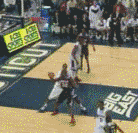Please check out:
http://louisvillebasketballtorrents.blogspot.com
http://louisvillefootballtorrents.blogspot.com
for the current list of games including the 2007-2008 seasons!

Friday, November 9, 2007
Tuesday, January 16, 2007
Welcome to Big East Torrents.
I am trying something new here with the torrents I've been posting on ITV. Thanks to Djgoldnboy from the Marquette board for the idea to try Blogspot out as a place to post my torrent links. His Marquette torrent site can be found at muvideo.blogspot.com/.
For those of you new to torrents, let me try to get you up to speed. The links I provide you here will be for very small torrent files. These files do not actually contain any video, they are simply the "instructions" your torrent software needs to download and share files with others. I highly recommend you Get µTorrent 1.6 Installation Program (597 kB) . That is the program I have had the most sucess with but there are others you can find if that doesn't work for you. There is a nice UTORRENT FAQ.
Downloads will take a while, depending on how much bandwidth you decide to share. The more upload bandwidth shared by everyone, the smoother the torrent will run. These are large files, average about 1.8 GB for a basketball game and abot 3.2 GB for a football game. I always edit out everything I can, commercials, non-related halftime material to get these files as user friendly as possible. The majority of the files are in MPEG-2 format, which you should be able to drag and drop into your favorite DVD burning software and it will render into a dvd if you want to burn them to disk. If you wish to watch it on your computer, you may need to download and install K LITE CODEC PACK. The files in AVI or DIVX format will require you to install DIVX CODEC 6.4.1.
If you have any questions, please post a comment in response to this thread. I will do my best to answer it and that way we can build our own FAQ list.
For those of you new to torrents, let me try to get you up to speed. The links I provide you here will be for very small torrent files. These files do not actually contain any video, they are simply the "instructions" your torrent software needs to download and share files with others. I highly recommend you Get µTorrent 1.6 Installation Program (597 kB) . That is the program I have had the most sucess with but there are others you can find if that doesn't work for you. There is a nice UTORRENT FAQ.
Downloads will take a while, depending on how much bandwidth you decide to share. The more upload bandwidth shared by everyone, the smoother the torrent will run. These are large files, average about 1.8 GB for a basketball game and abot 3.2 GB for a football game. I always edit out everything I can, commercials, non-related halftime material to get these files as user friendly as possible. The majority of the files are in MPEG-2 format, which you should be able to drag and drop into your favorite DVD burning software and it will render into a dvd if you want to burn them to disk. If you wish to watch it on your computer, you may need to download and install K LITE CODEC PACK. The files in AVI or DIVX format will require you to install DIVX CODEC 6.4.1.
If you have any questions, please post a comment in response to this thread. I will do my best to answer it and that way we can build our own FAQ list.
Subscribe to:
Posts (Atom)
How to burn these videos to DVD.
If you need burning software that will take the video files you download here and burn them as DVD's you can play on your TV, then download the torrent located HERE (NERO 7.5). I use NERO to burn my DVD's, just simply choose "Create DVD Video" from the startup program and select the video file of the game you want to burn on a DVD. Depending on your PC's processor speed and the number of processes you are running this can take a while or no time at all. Hope this helps all of you who have been asking me this question.
PJCS STADIUM EXPANSION!!!


Cardinal YouTube videos!